Building 3D take-offs, or online assemblies in what we call “free-style mode”, has been available on BuildCentrix for over a year now. Recently, we added the ability to upload blueprints to the view so users can easily create 3D take-offs right on top of their drawings. But what happens when you have a large blueprint that will require many work orders using the same blueprint? How do you keep track of the work you’ve already done and the remaining work that needs to be completed?
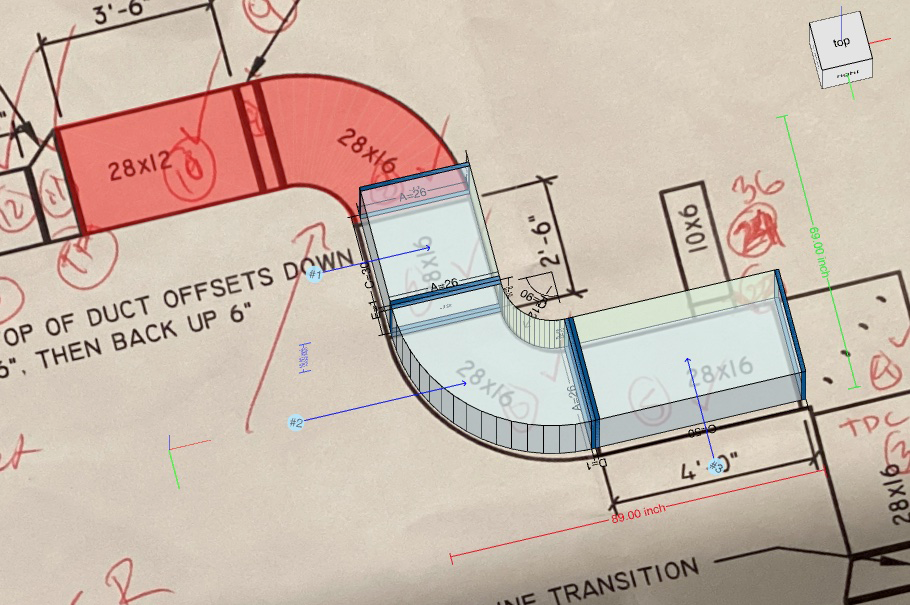
Projects are a relatively new addition to the BCX 3D Assembly Builder. If you have a blueprint that will require more than one work order to complete, you can simply create a Project in the BCX Assembly Builder, set the drawing scale, and then start taking off sections. Once they submit a section for fabrication, users can go back to that project and create another assembly. All previous assemblies will be marked in red on the blueprint. This makes it easy to see what has been completed and what work remains.
If you haven’t tried the BCX 3D Assembly Builder, talk to your site administrator or contact [email protected] to start using it today. ■


