BuildCentrix unveils Packages and collapsable data pane for smoother operations
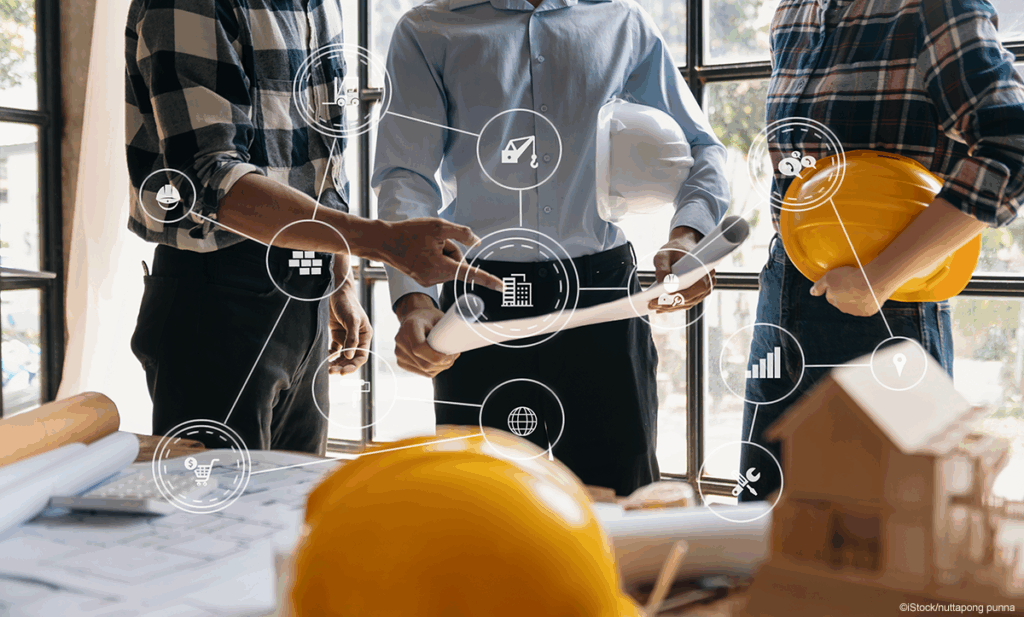
By Jessica Kirby
BuildCentrix is excited to announce two new upgrades that typify its larger strategy when it comes to enhancing workflow and providing users with real-time, relevant data for projects of all sizes, scopes, and utility.
A new release in model spooling for Packages and a new pane of relevant data bring greater control and flexibility into users’ hands with dynamic, 3D modeling.
“These are critical changes because more and more of the work in secondary trades is done in a Revit model,” says BCX CEO James Beveridge. “We are always looking at enhancements in this area.”
One new feature is a collapsable pane of relevant data that remains open on the screen in the view of the order. “In the current view, the user creates a work order and to view the piece and its dimensions, they would have to click on the piece to open the shape and its relevant fields,” Beveridge says. “The enhancement provides an overlapping screen that displays this data and any ongoing changes to the piece.”
The second release is a Packages function, which allows users to separate and home in on the parts of a project most relevant to their current work. When viewing a project, for example, users can select part of a project, model, or takeoff/spool to see its components and overall functionality. “On a big tower you might have ten storeys but only two floors might be ready for your trade,” Beveridge says. “In this case, the user can work out of Packages, which is a good way to filter down and get a more granular look at a piece of the work.”
BCX released the first version of these upgrades in 2023 but has fine-tuned them with user feedback and is re-releasing them to provide more flexibility and interaction when working in the BCX platform.
“We made these upgrades because many projects will have a Revit deliverable,” Beveridge says. “The owner will hire an architect, who uses Revit to design the building. In the building process, the engineer receives the Revit model and makes sure each piece of the building does its job. The job goes to tender, and the tradespeople receive the model and have to make it real-world to function within their trades.”
The BCX team wanted to make the process of putting Revit work into BCX for processing a fluid, interactive experience. Traditionally, a takeoff or spool is made with a PDF of the run of material, and that is sent to the shop along with a .MAJ file from CAMDuct. Using that model, the field person marks it up with a pen and sends it back to the office, and the person there releases the spool to the shop for fabrication. Model spooling minimizes the back and forth, allowing field personnel to make the order with access to dynamic, real-time, interactive data. When they make a work order with a 3D image, they can see the breakdown of parts and pieces, the status, and all relevant data, including labor costs, shipping date and location, material cost, and how it all goes together.
“Model spooling and these most recent enhancements make the process more dynamic,” Beveridge says. “The typical process is backwards because the people working the project are receiving preset information from the office. BCX gives the field access in 3D, so onsite personnel can see how the pieces go together and can make better decisions. This can also prevent burnout in the office.”
Learn more or schedule a free demo at buildcentrix.com. ♣


