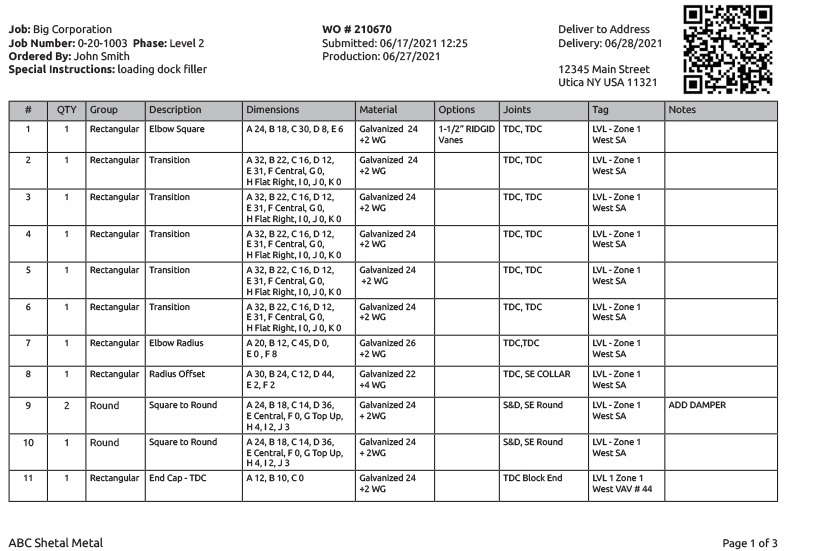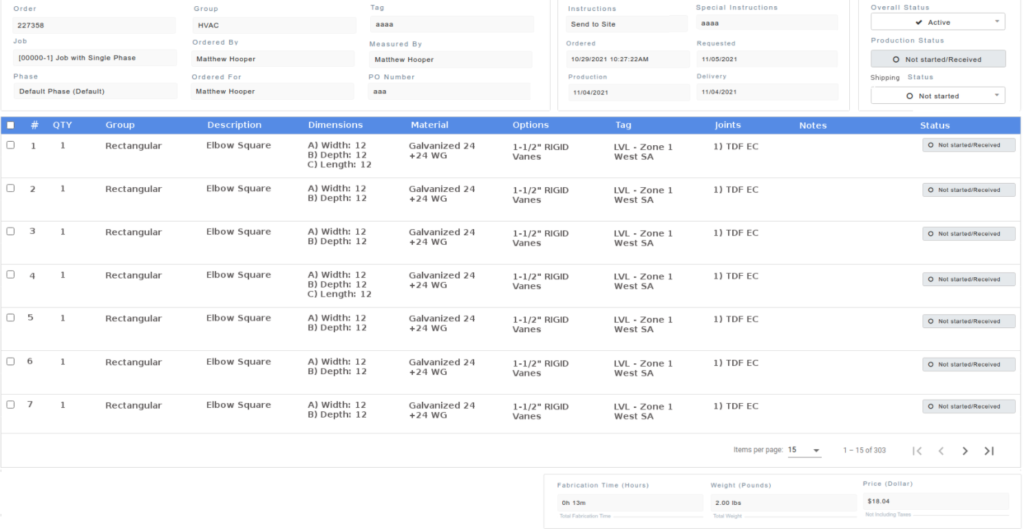The QR codes embedded in the new BCX reports are HTML enabled, which means they can be scanned in the application or from paper copies of the reports. BCX has added individual statuses for each item/product on orders. For the shipping department, they can scan the QR code associated with the order and update the status of each individual item (shipped, not shipped, on hold, or cancelled). In the field, the staff on site can scan the QR code to confirm that each part of the order has been received by updating the statuses (received, not received, or partially received). When the QR code is scanned, a new order detail user interface will pop up that can be used to update statuses.